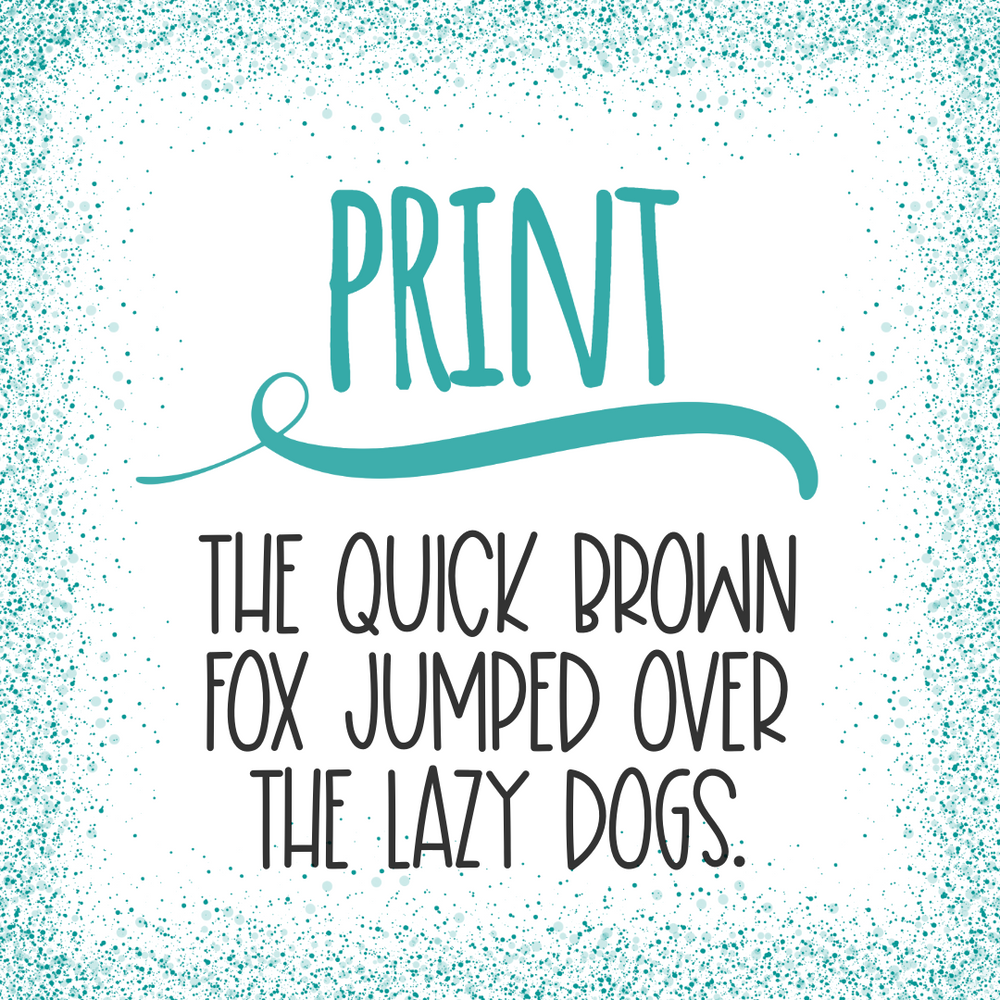Tutorial: Update Card
Please follow the steps below if you need to update the credit card on file for your subscription.
Step 1: Sign into your MLP account by clicking the "Account" link in the upper right hand corner. Important: If you are using your smartphone, you will have to turn it to landscape orientation to see the "Account" link.

Step 2: After logging into your account, click the "Manage Subscriptions" link on the account home page.

Step 3: Click the subscription number to the left of the subscription you would like to update.

Step 4: Click the "Update" button under Payment method

Step 5: You should now have the option to either update the existing card or add a different card.